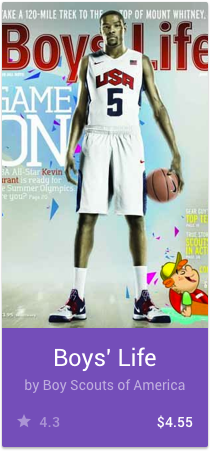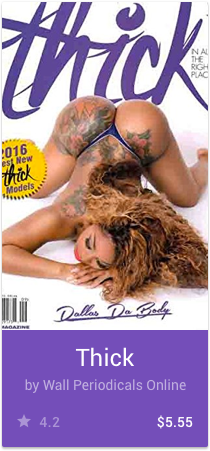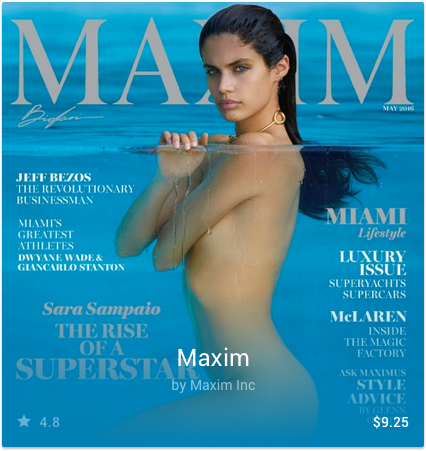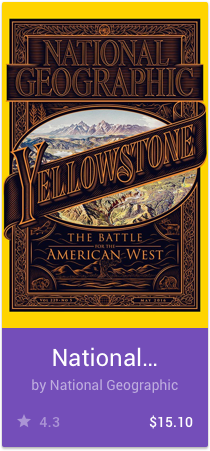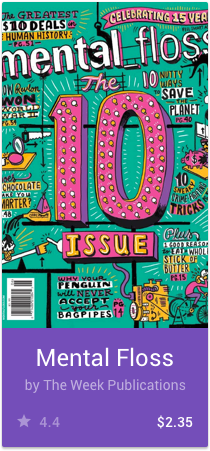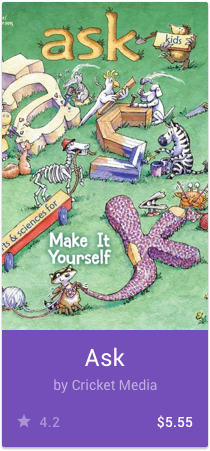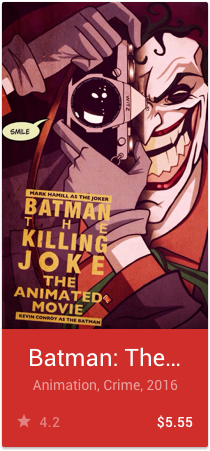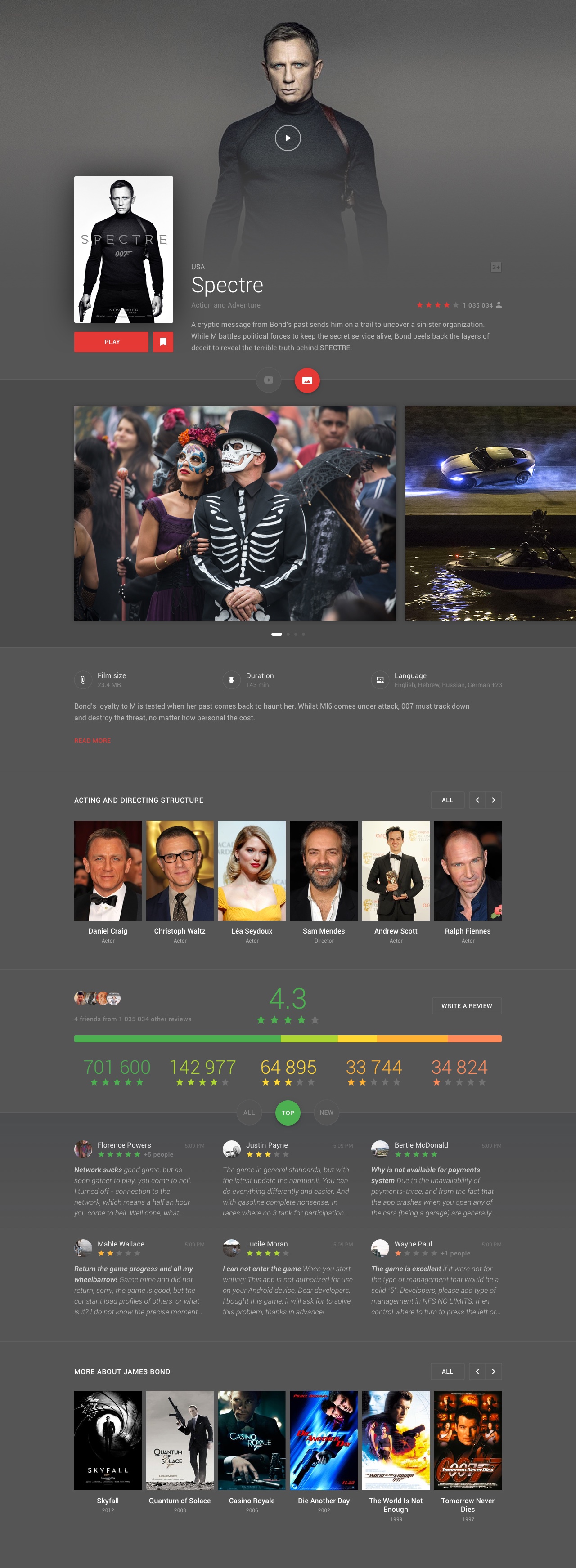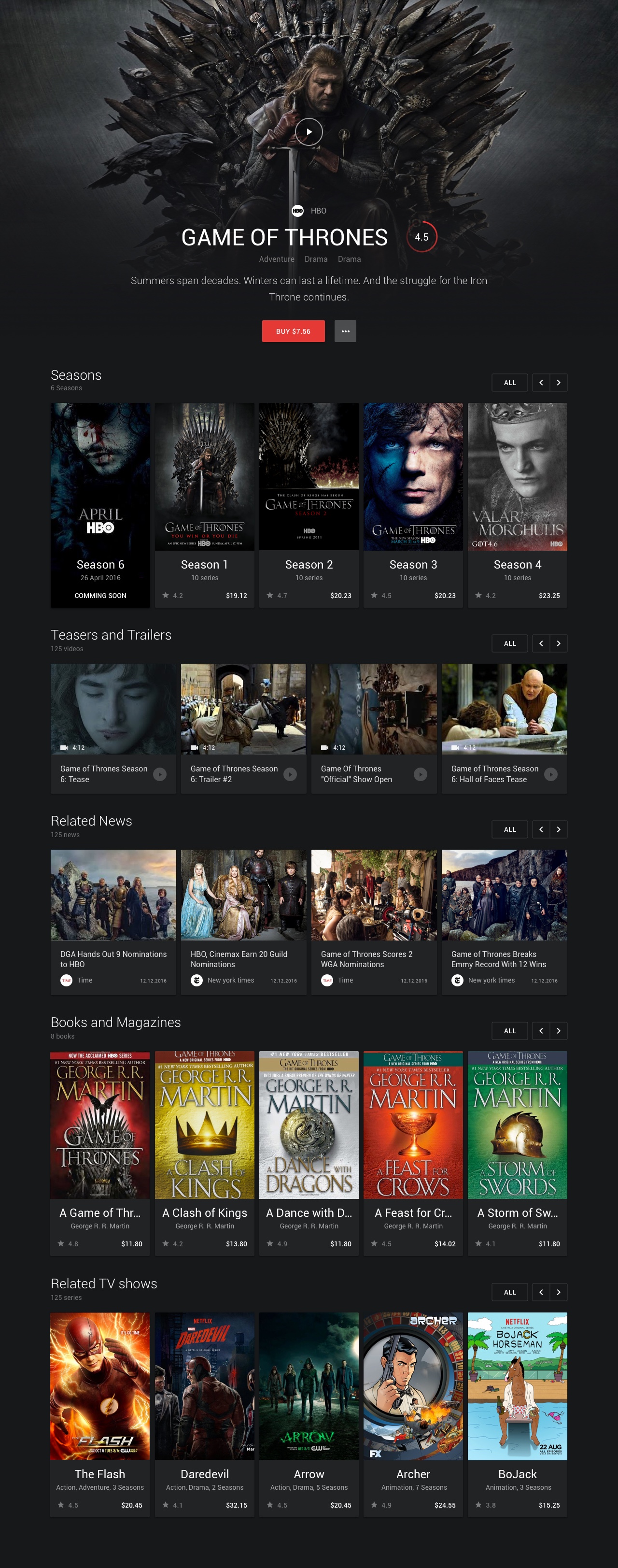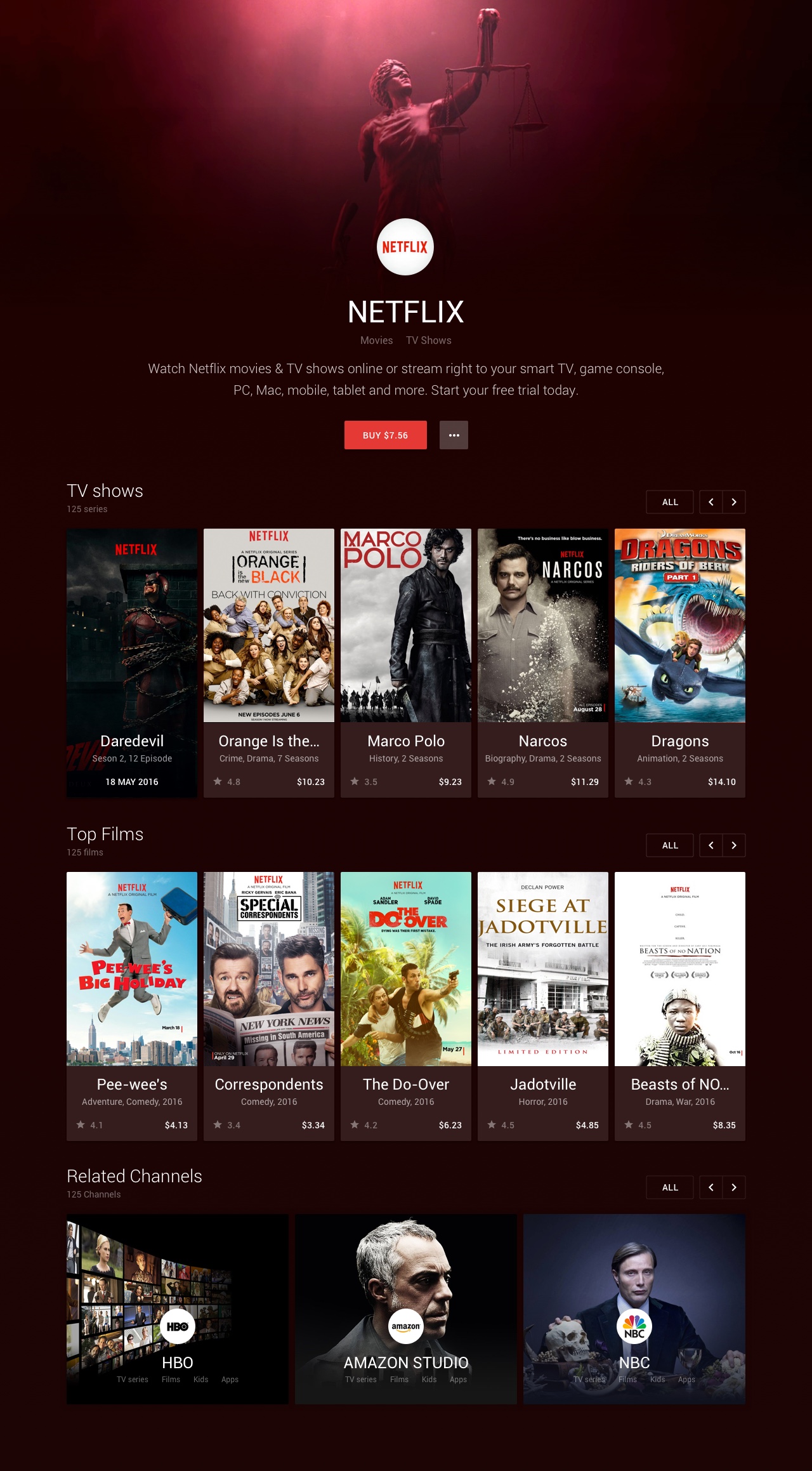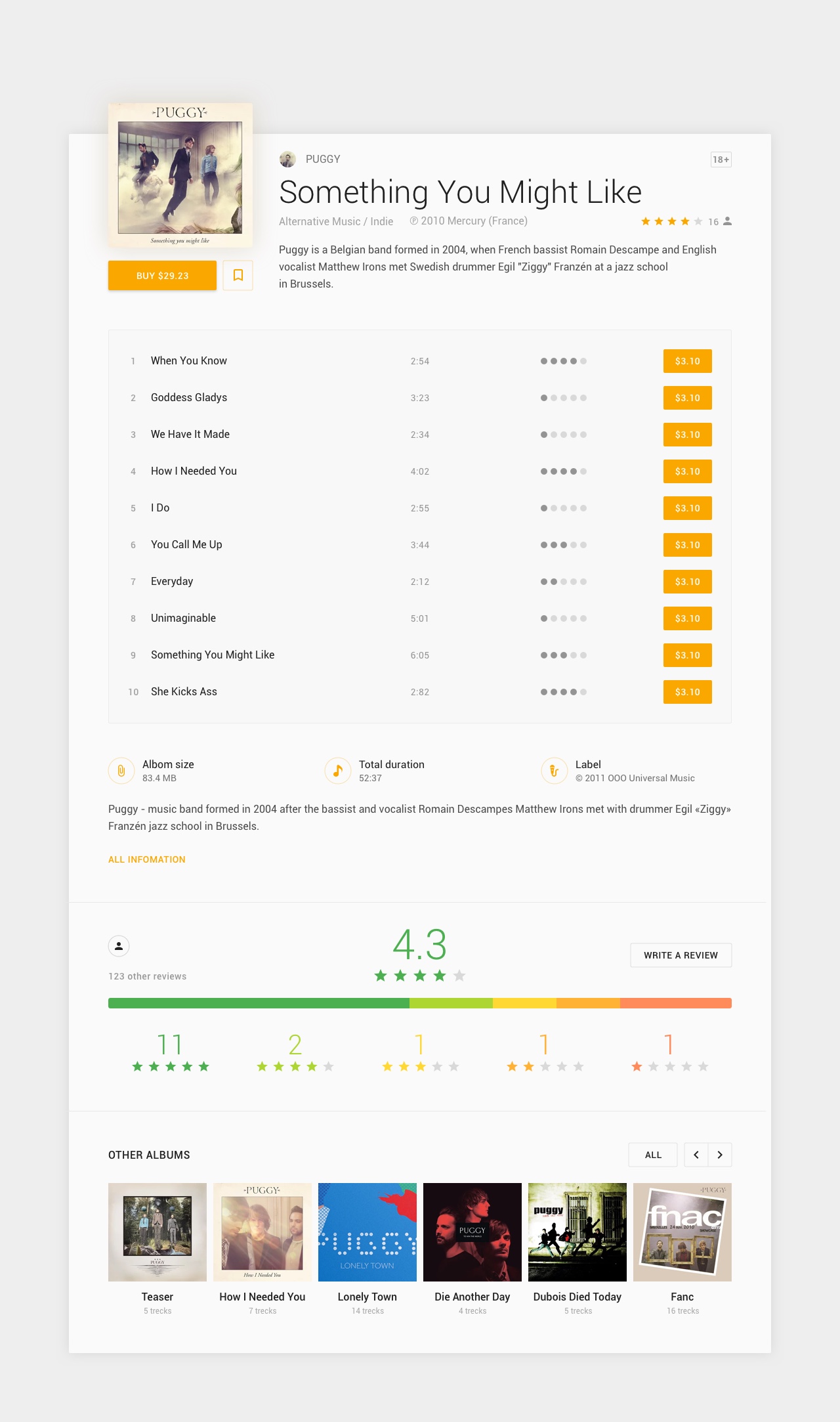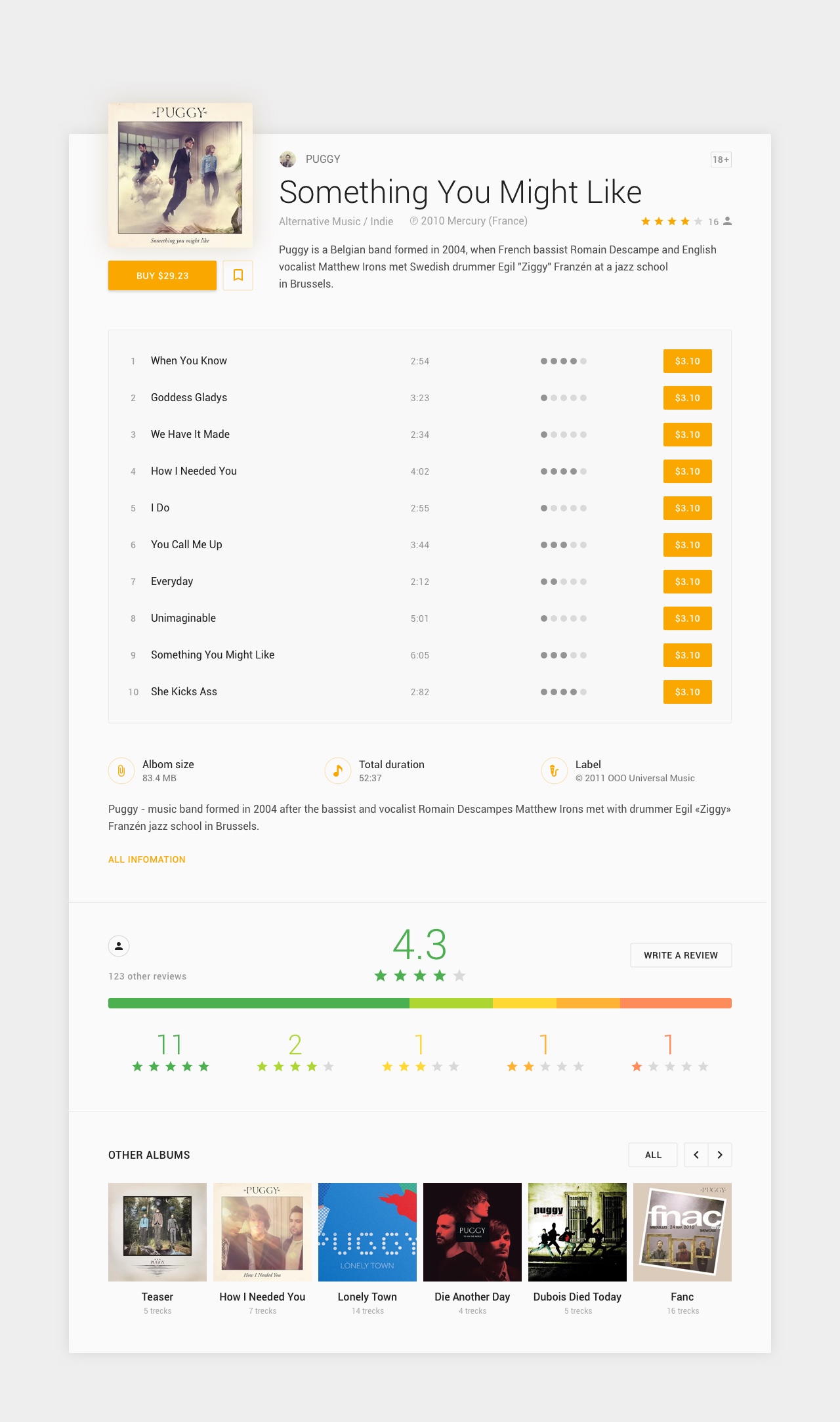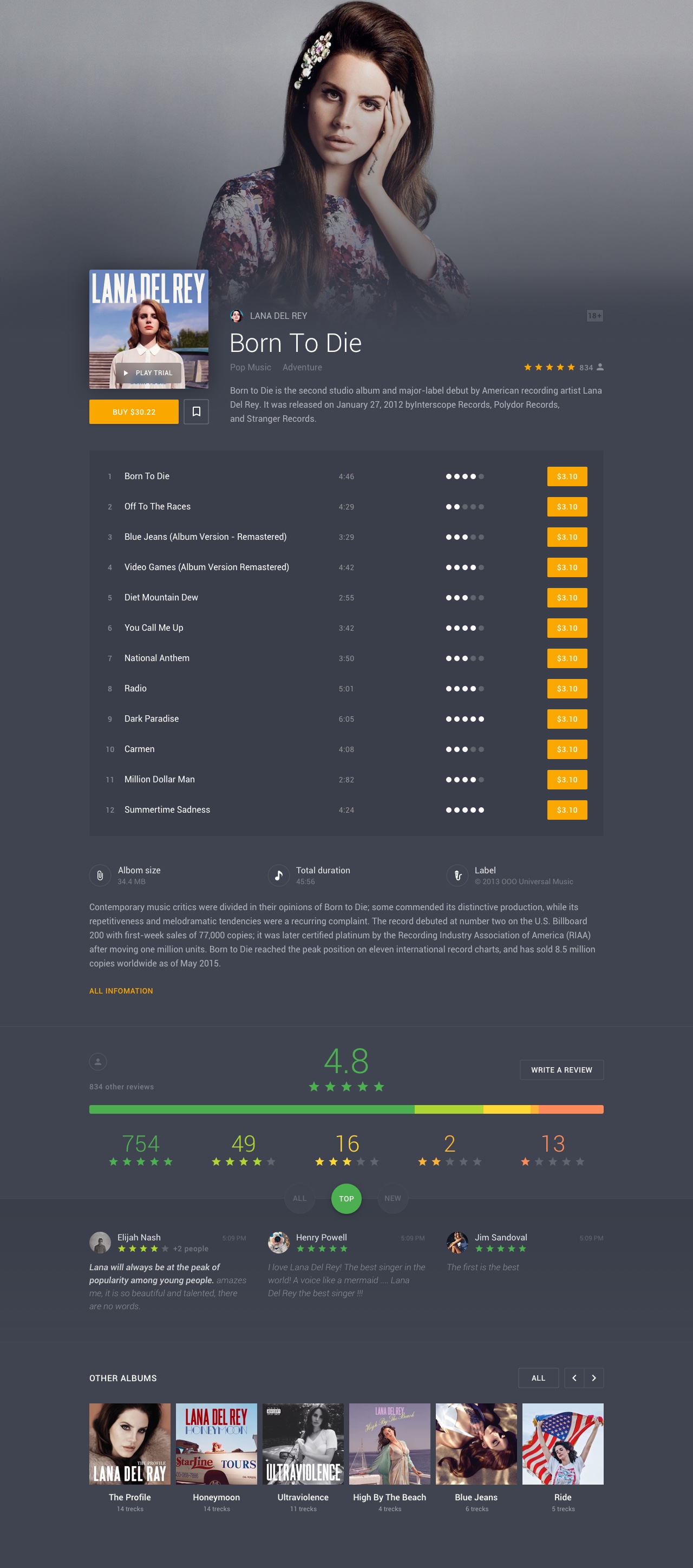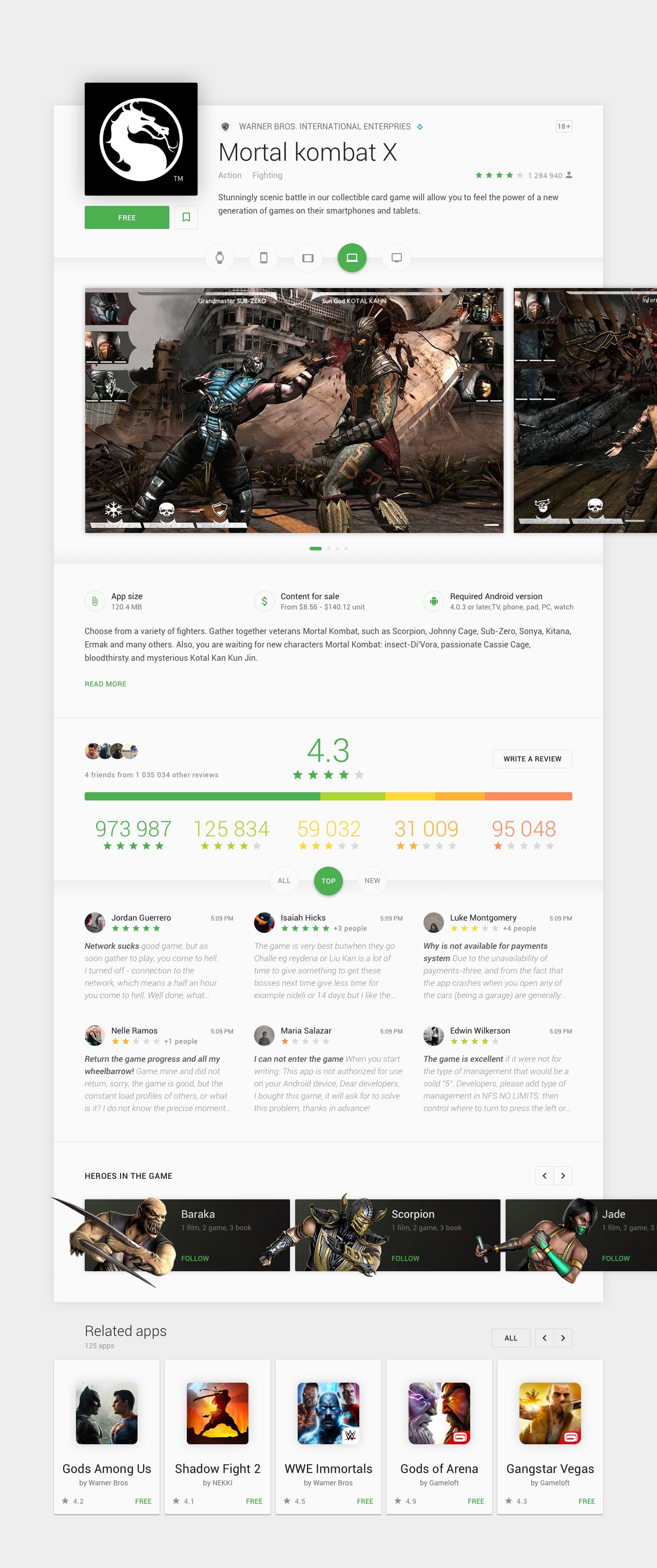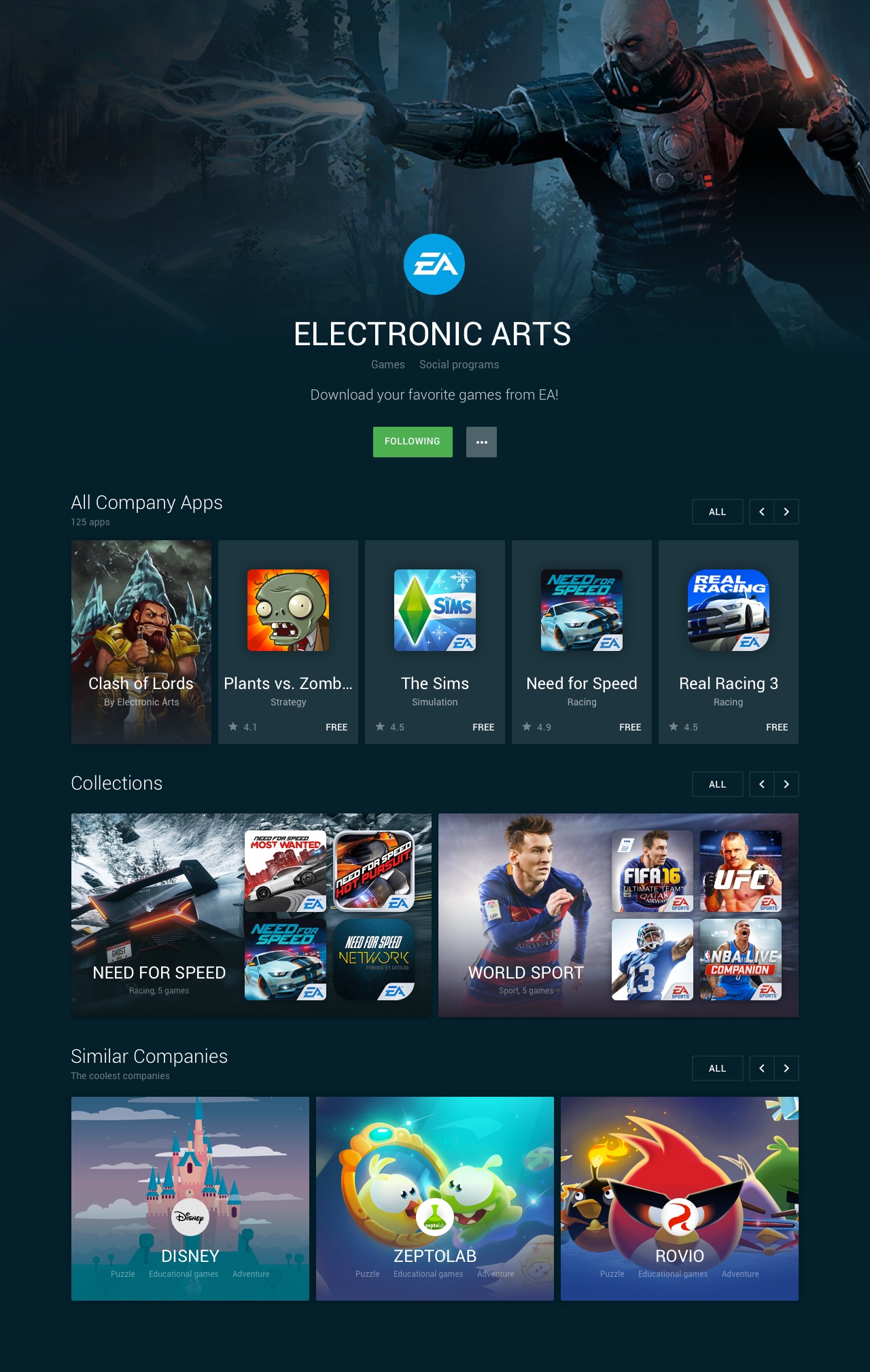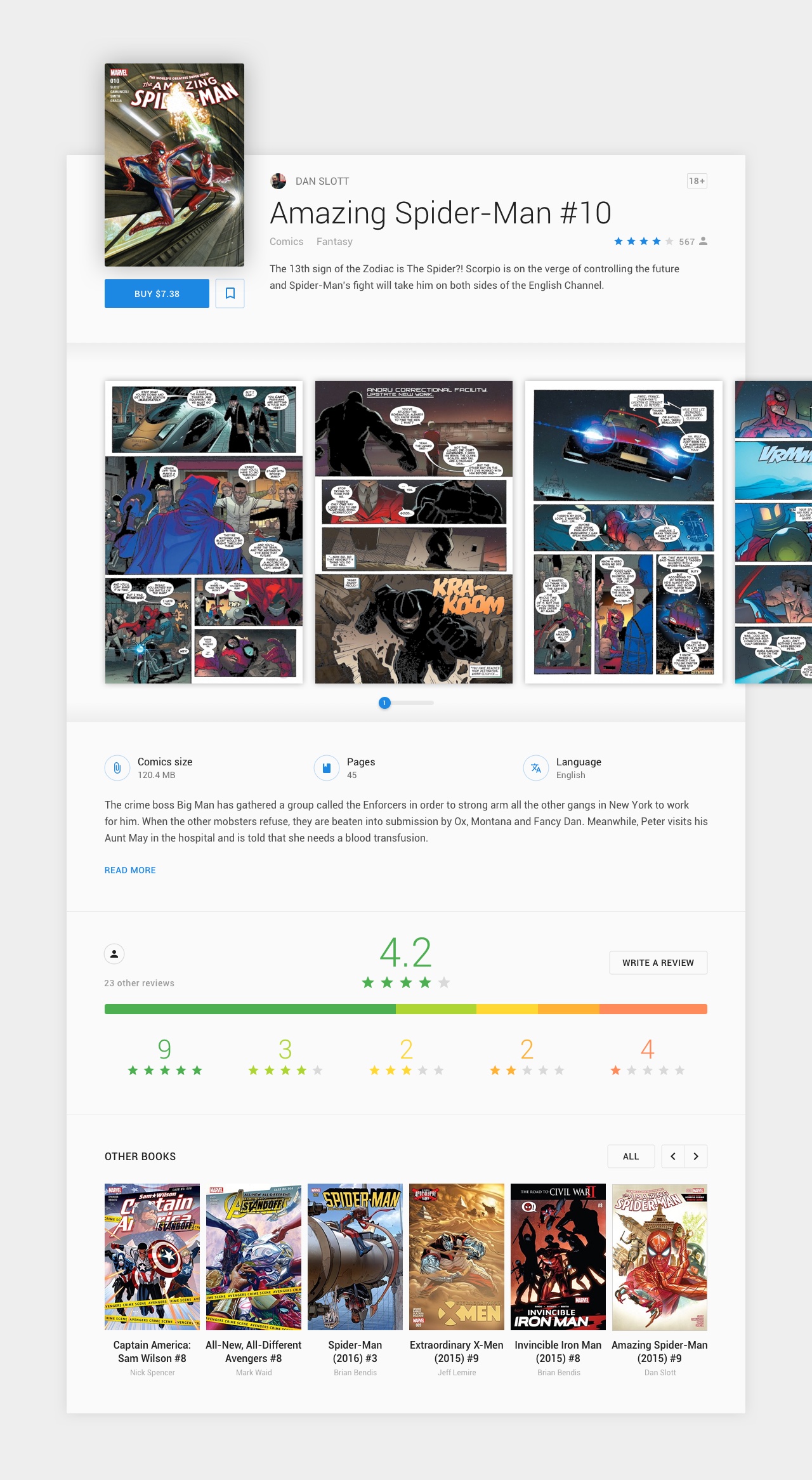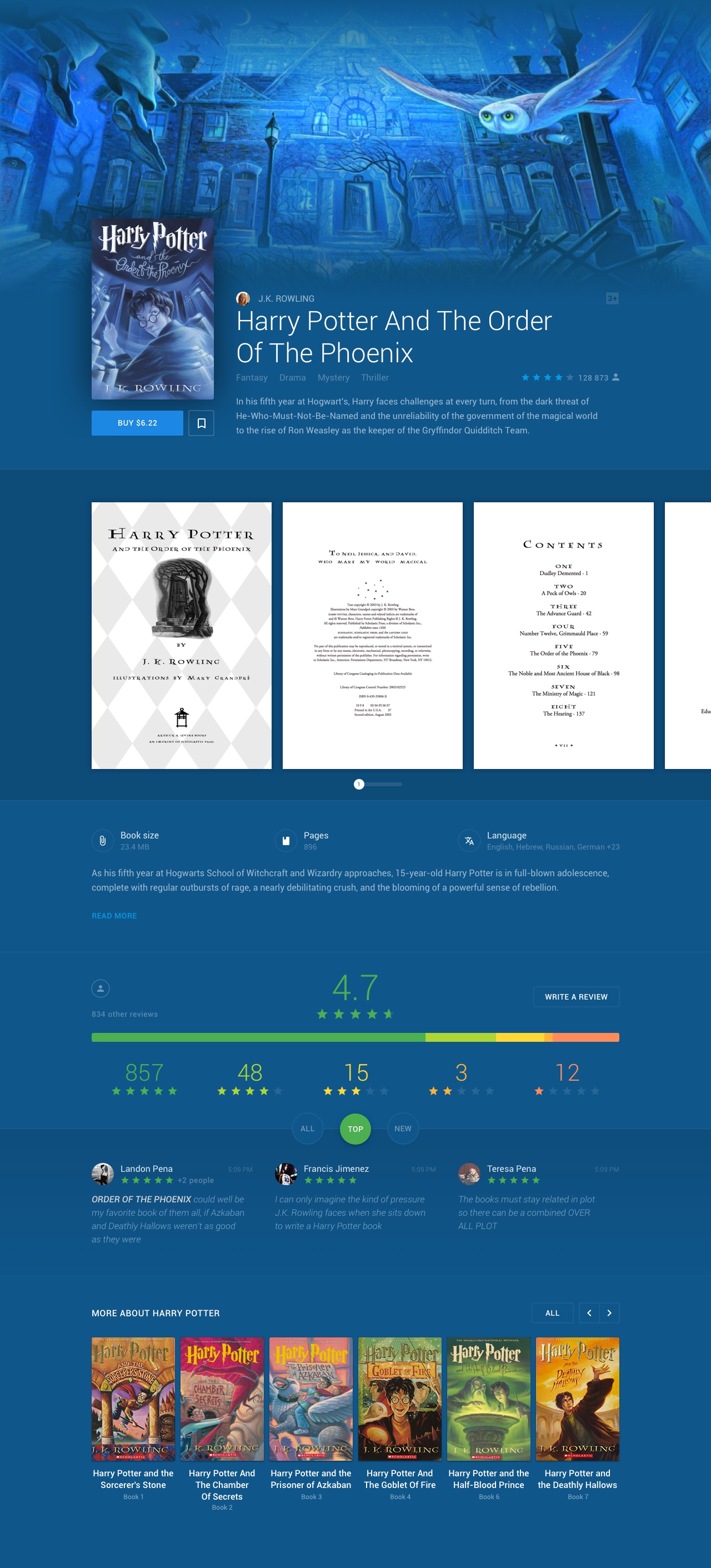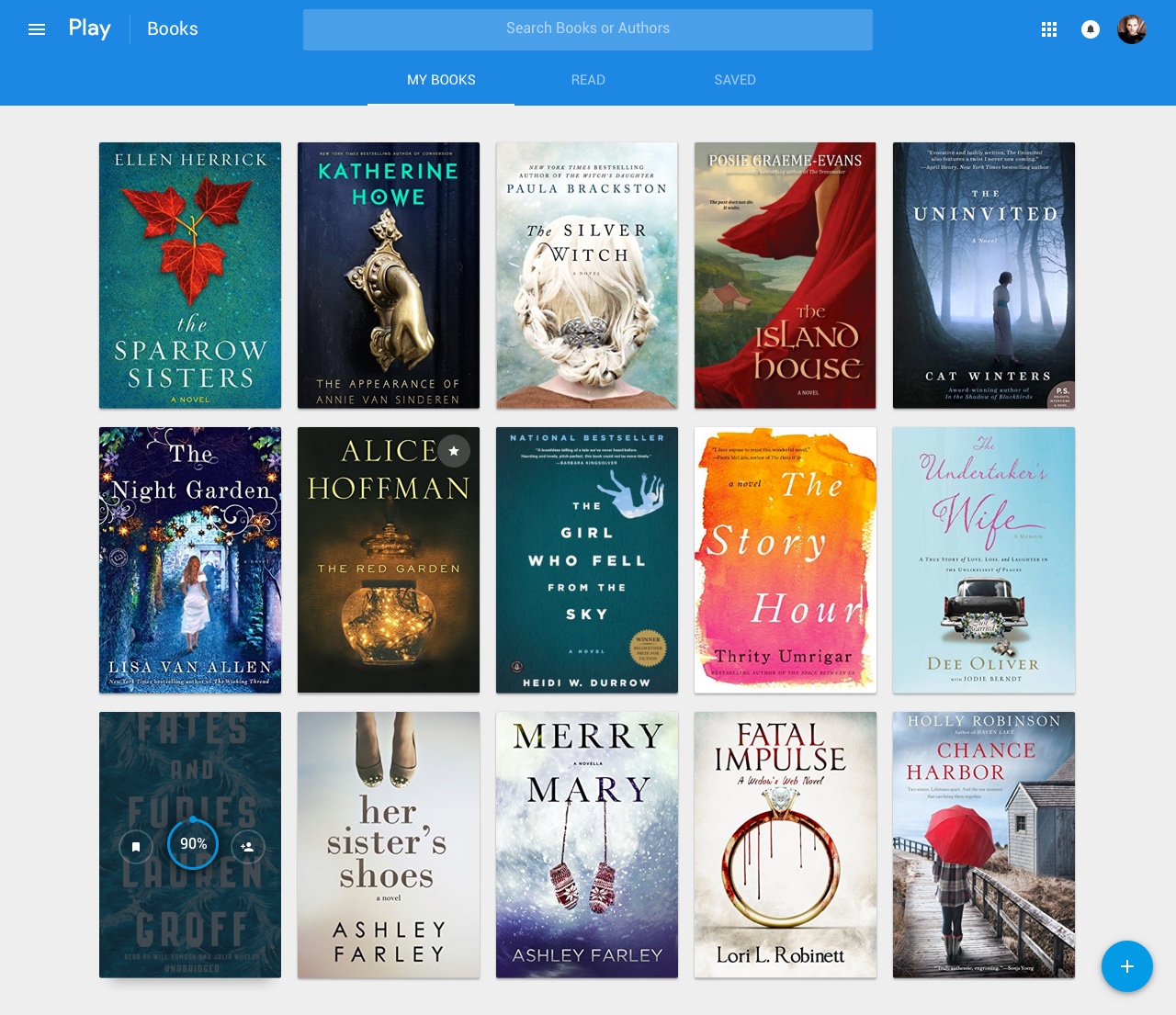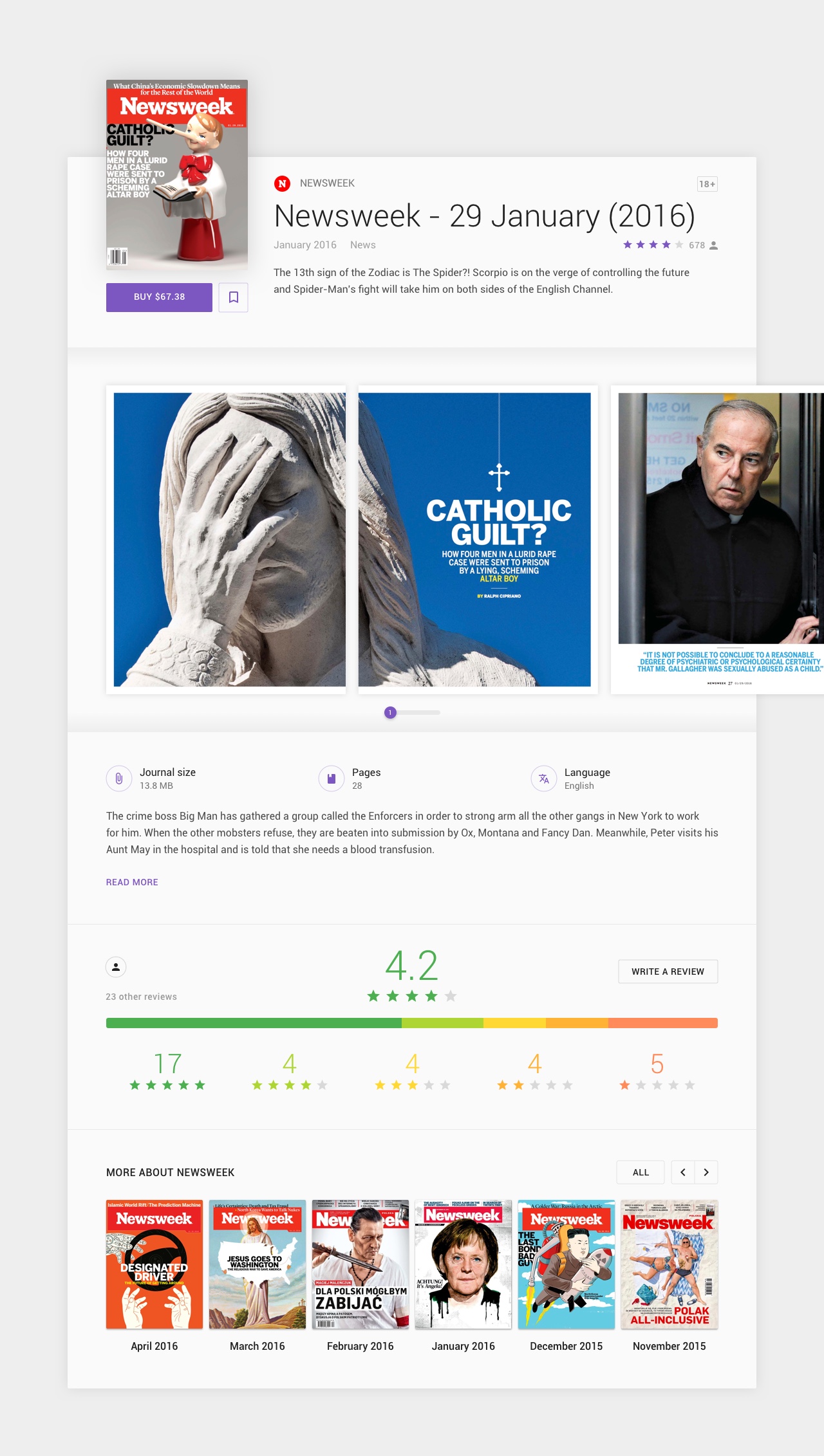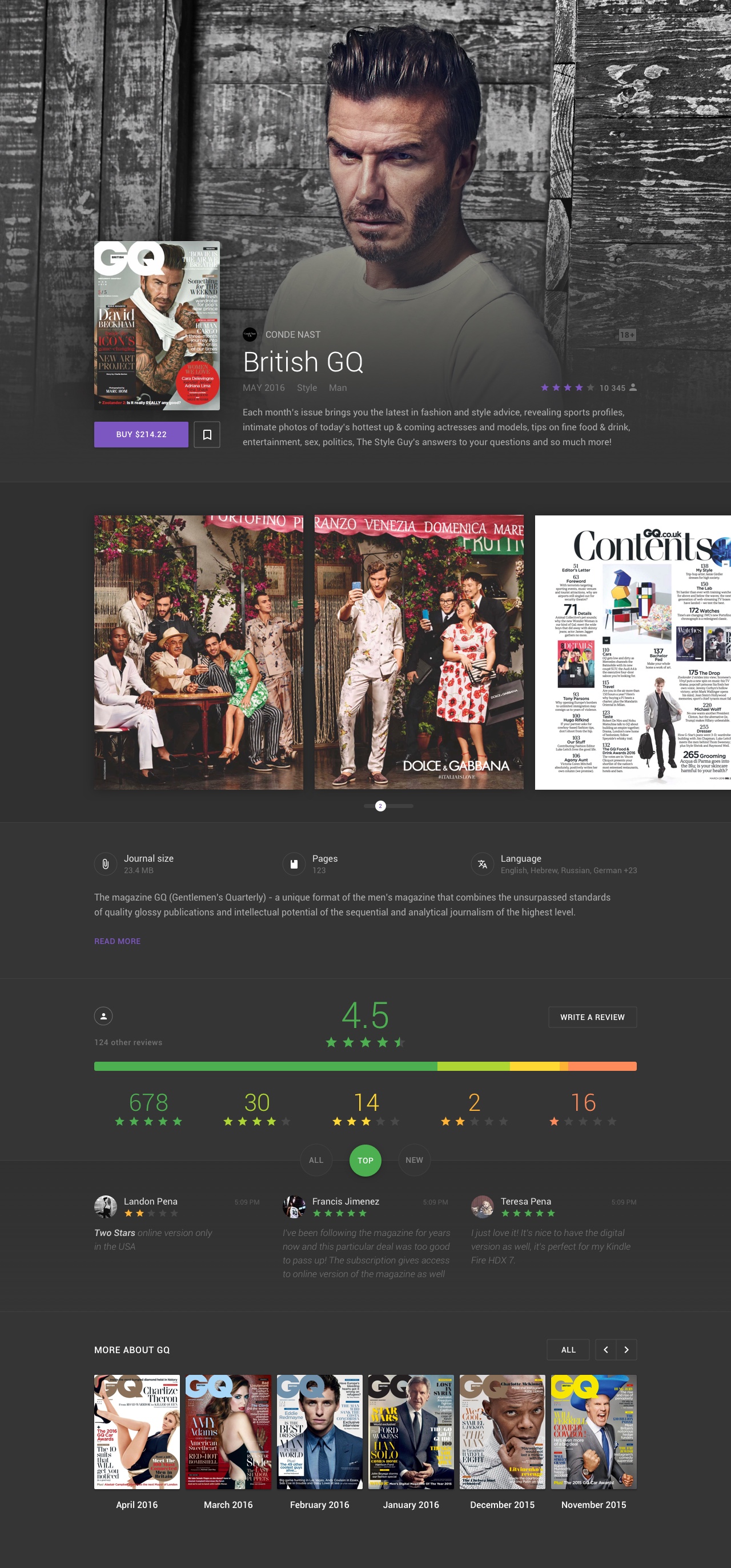Play Movies & TV
The Play Movies & TV is an online service for movies and television shows. They can be
bought online via the website or via the application.